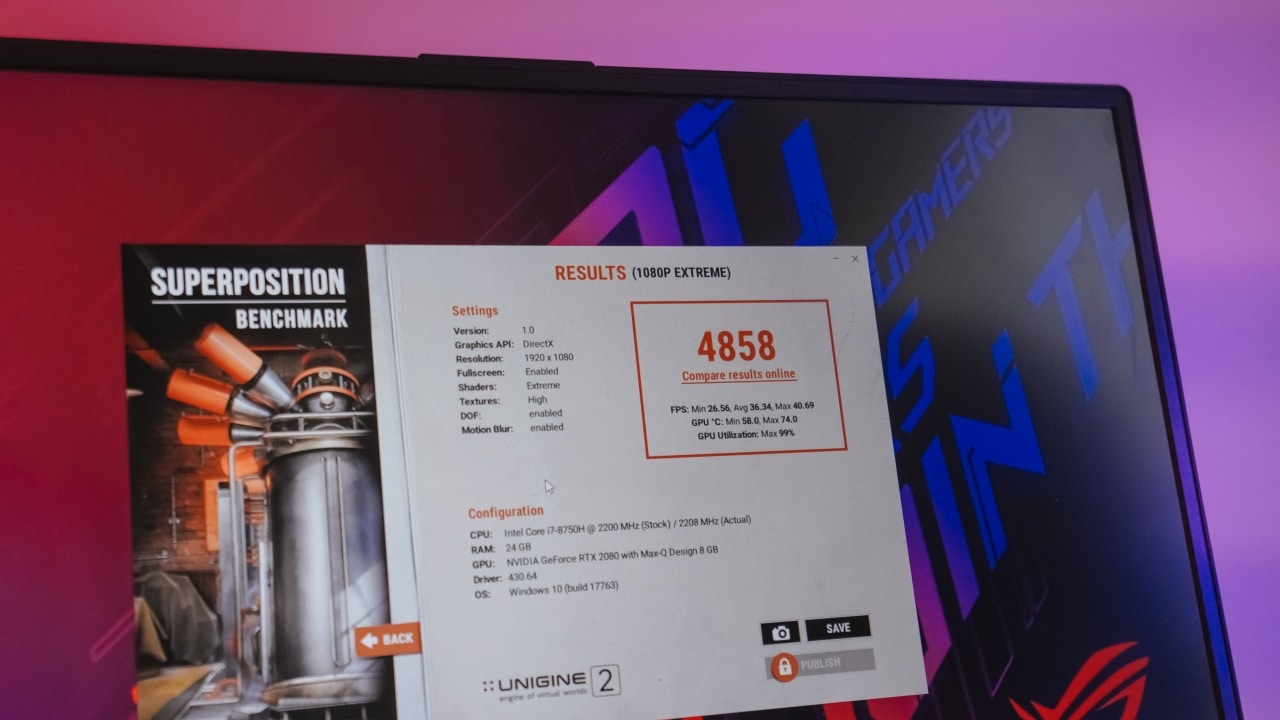A lot of credit has to be given to ASUS for pushing gaming laptop designs forward. Back in 2017, the original ROG Zephyrus paved the way for a new category of high-powered laptops that didn’t weigh a ton.
Since then, we’ve seen different variations of the Zephyrus that either upped the power or modified the original look. That evolution eventually led to the Zephyrus S (GX701) I’m currently reviewing.
With the some of the latest components and refinements based on previous generations, this Zephyrus already seems like a winner in my book. The question is: Does it have enough oomph to compete against the laptop brands that have caught up?
It all starts with the design
Once again, it’s the overall makeup that makes the Zephyrus S stand out. Every design cue was placed not just to make the magnesium-alloy body look sleek, but to improve airflow and cut as many grams as possible.
For one, ASUS managed to cram a 17.3-inch screen within a body normally reserved for 15-inch laptops. On top of that, its height tops out at 18.7mm and weighs about 2.7kg. That’s larger than what we’re used to from the Zephyrus line, but this beats every other high-end machine with equal specs.
Back as well is the Active Aerodynamic System (AAS) which lifts the bottom panel for more air intake. It sounds similar to ASUS’ ErgoLift on its ZenBooks, but the implementation here is more performance-centric, and unfortunately, not comfortable on a lap.
However, AAS is still the key to better cooling while staying slim. It’s complemented by two 12V fans and five sets of heatpipes to get as much heat away from the high-powered components. The only tradeoff is the awkwardly placed keyboard and trackpad; the former sits really low with no palm rest while the latter takes getting used to in its rightmost spot.
What I loved was the placement of the volume roller to the upper-left of the keyboard. It makes adjusting the two 2.5W speakers so easy. Pressing the roller mutes them. Less vital, but greatly appreciated, is how far the power button is from everything — safe from accidental touches.
To the side, we’re treated to two USB-C ports (one of which is capable of DisplayPort 1.4 and Power Delivery for charging), three USB-A, one HDMI 2.0, and a 3.5mm audio port. There’s no mention of Thunderbolt 3 which is a bummer at this price range.
The features we actually want
ASUS definitely went for the no-compromise approach when creating the Zephyrus S. On top of all the features mentioned above, the specs are a collection of the must-haves and great-to-haves in both gaming and content creation.
The screen in particular, while only 1080p in resolution, owns a refresh rate of 144Hz with a 3ms response time and NVIDIA’s G-Sync tech for smoother visuals. Even more interesting: the panel has a Pantone color certification for 100 percent sRGB coverage — ideal for creators who value color accuracy.
On the software side, Armoury Crate is a pleasantly comprehensive piece of software that allows you to monitor CPU and GPU frequencies, temperatures and voltages, and how much work the fans are putting in.
In addition, the program lets you change settings such as the RGB lighting of the keyboard and bundled mouse. But what makes the software so intuitive is that it can be accessed anytime by pressing the ROG button above the trackpad and monitored through a smartphone. I’ve always loathed non-stock Windows apps, but Armoury Crate is definitely an exception.
One more cool feature is the ability to charge the Zephyrus S using any PD-certified adapter or powerbank. Chances are you’ll always have its lightweight power supply on you, but for the few instances you don’t, this is a lifesaver considering how below-average the battery life is.
The one feature that’s missing is a built-in webcam. ASUS decided to leave it out in favor of slimmer bezels around the display. This might be a downer to some; at the same time, this opens the opportunity for folks to use an external webcam which would be far superior to the low-end cameras most laptops these days come with.
Performance you’d expect
It goes without saying that raw performance is what the Zephyrus S excels at most. From the Core i7-8750H and GeForce RTX 2080 Max-Q to the 24GB of RAM and 1TB M.2 PCIe storage, there’s no shortage of power in this machine.
Since the panel is of the 144Hz kind, you really feel these specs push the laptop to what it’s truly capable of. I’ve used gaming notebooks with a 4K display stuck at 60Hz, and I never felt that their high-end components were maximized to their full potential.
Personally, I find the 1080p resolution with a 144Hz refresh rate and G-Sync support to be the best-possible combination. After all, I honestly can’t tell the difference going any higher in pixel count on a 17.3-inch monitor. This is the sweet spot, and the Zeph nails it.
Here are a few benchmark numbers:
Shadow of the Tomb Raider: 95fps (1080p, Highest preset)
Unigine Superposition: 4858 (1080p Extreme)
Cinebench R15: 112.19fps (OpenGL), 1176cb (CPU)
Truth be told, the results only speak for a small portion of the big picture. Having an 8th-gen Core i7 chip and RTX 2080 (even if it’s a slightly slower Max-Q variant) should instantly signal that AAA game are no problem for this setup.
Even though we’re seeing silicon manufacturers pushing out newer, faster chipsets than ever before, rest assured the configuration we have here will run through games for years to come. We’ve reached a point wherein the next generation of games will stop being so demanding on hardware and instead focus on optimizing for current-gen processors.
On the downside, the battery life is lackluster as usual. When not plugged in to a wall socket, I’m lucky to get 2.5 hours out of this thing with a balanced workload consisting of web browsing and Photoshop usage. It’s expected out of any gaming laptop at this point and should be anticipated by any potential buyer.
Is this your GadgetMatch?
Even though gaming laptops are becoming increasingly common and more affordable in some cases, beasts like the Zephyrus S deserve the distinction of pushing the category to new heights. The model I reviewed here retails for PhP 199,995 or around US$ 3,835. It’s a heavy price to pay, but you’re getting top-notch hardware in return.
While this is certainly too much for mainstream users, creators and hardcore gamers will see the value in its top-notch components and attention to detail. ASUS has taken the Zephyrus line to yet another level, which is a major achievement considering how great the series had been to begin with.
The ASUS ROG Zephyrus S is available in ROG Megamall and ROG Concept Stores in the Philippines.


We didn’t have the best impression of Stellar Blade after spending time with the demo. Unlike certain players who poured a full game’s length of hours playing, our reception was lukewarm due to various reasons. But after finally having some time to focus on it, we now have a better understanding of its charm–and that goes beyond character design.
The game’s director has been ever-present in various gaming and tech news websites sharing nuggets about the game and reacting to the many comments made about the proportions of its female characters. That’s a rabbit hole we’re not diving into. Instead, we’re piggy-backing on one of his responses: Just pick up a controller and play it.
Steep combat learning curve
Stellar Blade’s combat didn’t click with us right away. But that’s because we approached it more like a hack-and-slash and not for the precise combo-parry sequence that it demands. A fellow reviewer aptly described our experience: It was a lot more “Soulslike” than we anticipated.
It took a while to get over that hurdle. For one, this writer isn’t particularly fond of Soulslikes. Skill issue. That’s tough considering a big part of this game’s charm is its combat. We can’t say that it fully clicked with us, but it certainly has its moments.
In combat, you have to pay attention not only to your enemy but also to how the protagonist, Eve, acts in different combo animations. If you’re not careful, you might find yourself getting hit during a lull in your combo.
You don’t have to memorize every single combo, although if you could, that’s certainly an advantage. We can compare the practice to memorizing combos of characters in Tekken, although at a milder rate.
Parrying is tricky but that’s not the only way to counter your enemies. One of the first skills you unlock is one that lets you get behind your enemy after they unleash a fatal attack (cued in with blue indicators) and hit back with your own counter. The animation looks so good that you’ll feel like an absolute badass every time you do it. It’s one of the moves that never got old throughout the entire playthrough.
As you progress through the game you’ll unlock ranged weapons that will expand your combat capabilities further. Hard combat enthusiasts should have a field day.
For more casual players, there’s no shame in switching to Story Mode which is what we did for about 70% of the playthrough. It’s easier, sure. But it can still present challenges especially during certain encounters.
The boss battles are TOUGH
We’re going to chalk this up again to skill, and perhaps patience, issue. But Stellar Blade’s boss battles are incredibly tough. Not to the point that you’ll want to throw your DualSense controller though.
What can make it frustrating is that the patterns of the enemies, especially the earlier bosses and mini-bosses, are easy to track. But they’re not exactly easy to deal with.
Parrying becomes an even more critical skill in these encounters. It’s one of the reasons why we opted to slide down the difficulty. Otherwise, this writer will never finish the game.
Pulling from different games, worlds
We have seen many compare Stellar Blade to the Nier games. Other than the setting, another big contributing factor in that comparison is the soundtrack.
During roaming, exploring, and combat, the music will change from time to time. However, they stick to this theme that’s a little eerie. It’s hard for us to describe but it’s almost like a crescendo that never quite swells up. It matches the game’s world perfectly — it feels hollow and devoid of life but still has a sliver of hope.
Combat isn’t the only thing you’re doing here. While it’s mostly linear at first, Stellar Blade offers a healthy mix of exploration, platforming, and puzzle-solving.
The puzzles don’t get in the way of the pacing. They’re quite engaging and offer a decent level of challenge. Roaming and exploration will yield you loot to improve your gear and stats. Occasionally, a Naytiba (the game’s primary foils) will surprise you for a good jumpscare moment.
Stellar Blade doesn’t reinvent anything nor does it offer anything particularly new or groundbreaking. But everything it borrowed from other games is retrofitted to match the game’s vibe and overall aesthetic. The result is a polished experience of familiar gaming mechanics.
Eve
Another aspect that did not grab us as much during the demo is the main character, Eve. The first hour of the game doesn’t do much to endear the player to her.
That slowly changes as you play through the game. Through a mix of cut scenes and world-building collectibles, you get a better sense of what Eve is, her mission, and ultimately her purpose.
If you’re familiar with the animé Violet Evergarden, Eve and that show’s protagonist share a similar character arc. They initially seem one note and bland, but the layers are peeled back as you learn more about them and how they relate to the world and the people around them.
Is she hot? Hell yeah. But as cliché as it is, she’s certainly more than what meets the eye.
Should you play Stellar Blade?
Unlike the PlayStation 5 exclusive that immediately preceded it, Stellar Blade has plenty in common with past PS5 exclusives — visually captivating, cinematic experiences, with satisfying gameplay.
Its level of challenge is closer to Sekiro and Bloodborne but it’s also not quite as difficult. In the same category but certainly not in the same stratosphere.
It also has an alluring charm that goes beyond its aesthetics. As mentioned earlier, nothing about it is particularly new or groundbreaking. But it’s polished and cohesive. There’s something about the overall feel of the game that draws you in and makes you want to see it through.
Stellar Blade is a Day 1 purchase if you’re up for the challenge. And if you consider the game director’s goal of having a high quality AAA console game from South Korea which is dominated by PC and mobile gaming, we say they did just that. Now, it’s just up to us to pick-up the controller and play.

Get your game on with the Lenovo LOQ 2024. This capable laptop is your entry point to PC Gaming and a lot more.
It comes an absolutely affordable price point: PhP 48,995.
You get capable hardware and the hood to support gaming and more. The Lenovo LOQ 15IAX9I runs on the 12th Gen Intel Core i5 processor and Intel Arc Graphics.
Those are key to bringing unreal graphics to this segment. Supporting latest tech like DirectX 12 Ultimate, players are able to enjoy high frame rates on the Lenovo LOQ.
Creating content? It comes with AI Advantage to help boost performance. Engines and accelerators boost the media processing workloads especially for creatives. It also works with Intel’s X Super Machine Learning, Leading to images that are as close to reality.
The laptop supports a configuration of up to 32GB of RAM and 1TB of SSD Storage.
As for its display, the device has a large 15.6-inch, Full HD panel that is more than enough for gaming, video editing, content consumption, and whatever else you do on a laptop. This display has 144Hz refresh rate, 300 nits brightness, and anti-glare.
Videos come out clear, crisp, and realistic. Audio is punchy and as loud as it gets. Windows Sonic elevates it more when you use headphones. And it just takes a few minutes to render HD videos on editing software.
As it runs on Windows 11, if you are going to use it for work, you can take advantage of various features. The Lenovo Vantage Widget is there for constant reminders, Copilot will help you organize your tasks, and Microsoft Edge is there for casual browsing.
There is an assortment of ports at the back for easy connectivity. And as this is meant for gaming, we put it to the test. Racing that looks better with high frame rate? Check. Shooting titles that require heavy work? Not a problem. You can play all your favorites and not worry about performance.
Best of all, it takes less than an our to juice up this laptop all the way to 100%.
So, whether you’re looking to get started with PC Gaming, or an upgrade for work and entertainment needs, the Lenovo LOQ has you covered.
This feature is a collaboration between GadgetMatch and Lenovo Philippines.

Rabbit and Bear Studios and 505 Games’ Eiyuden Chronicle: Hundred Heroes is now available across multiple platforms. One of the most anticipated JRPGs in recent memory may now be played on PlayStation 4, PlayStation 5, Xbox X|S, Xbox One, and Nintendo Switch. Moreover, it may be accessed on PC via Steam, the Epic Games store, and GOG.
Eiyuden Chronicle: Hundred Heroes is crafted by game developers Junko Kawano (Suikoden I, IV) and the late Yoshitaka Murayama (Suikoden I, II). The title features a modern take on classic 2D side-scrolling games. It has a six-character battle system, meticulous 2D sprites and 3D backgrounds, and a riveting story. As the name suggests, you can play over 100 characters.
GadgetMatch had the privilege of playing the game’s early preview here: Eiyuden Chronicle: Hundred Heroes First Impressions
The refreshed environment immediately stands out. There is more detail, depth, and movement compared to how side-scrolling games of the past used to be played. The game lets players choose their party mates. Meanwhile, the actual combat is turn-based, giving players room to strategize what sequences or gimmicks to select.
With more than 100 characters to choose from, the game also allows players to appropriately select heroes fit for certain regions and dungeons throughout the story. Moreover, some are designated catalysts that can give you access to more of the world’s treasures. In between, users may enjoy mini-games, like the fishing side quest in the preview. The collected fish can be part of another mini-game — cooking — as ingredients for recipes you can cook with.
-

 Events2 weeks ago
Events2 weeks agoStellar Blade: PlayStation taps cosplayers to play Eve for game’s launch
-

 Features1 week ago
Features1 week agoFortify your home office or business setup with these devices
-

 Accessories2 weeks ago
Accessories2 weeks agoLogitech unveils G Pro X 60 gaming keyboard: Price, details
-

 Reviews1 week ago
Reviews1 week agorealme 12+ 5G review: One month later
-

 Deals2 weeks ago
Deals2 weeks agoTCL P635 TV: Big savings for TCL’s anniversary
-

 Gaming1 week ago
Gaming1 week agoNew PUMA collection lets you wear PlayStation’s iconic symbols
-

 Accessories1 week ago
Accessories1 week agoMarshall Major V: Reasons Why I Love It
-

 Gaming1 week ago
Gaming1 week agoMore PlayStation 5 Pro specs have been leaked