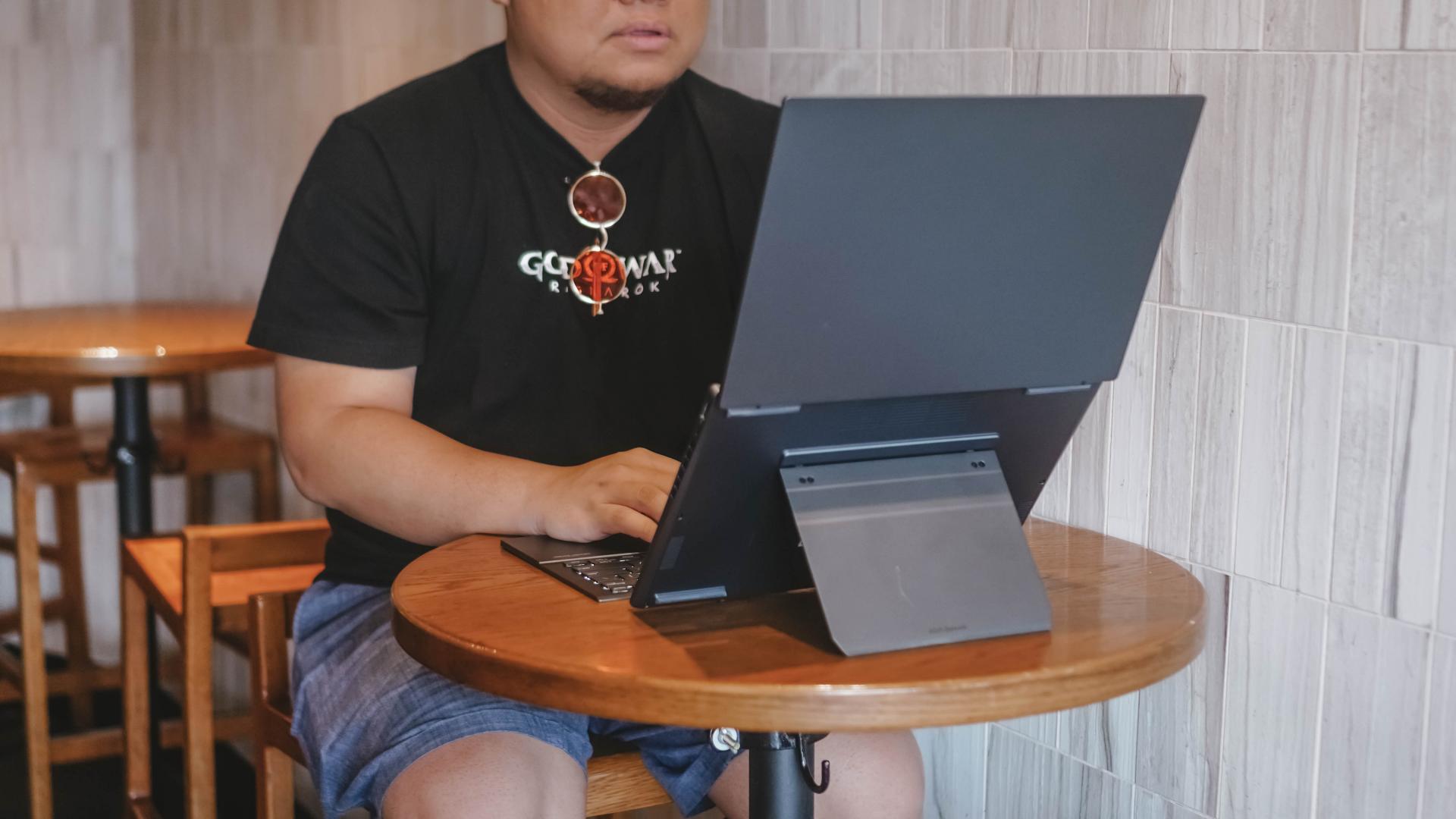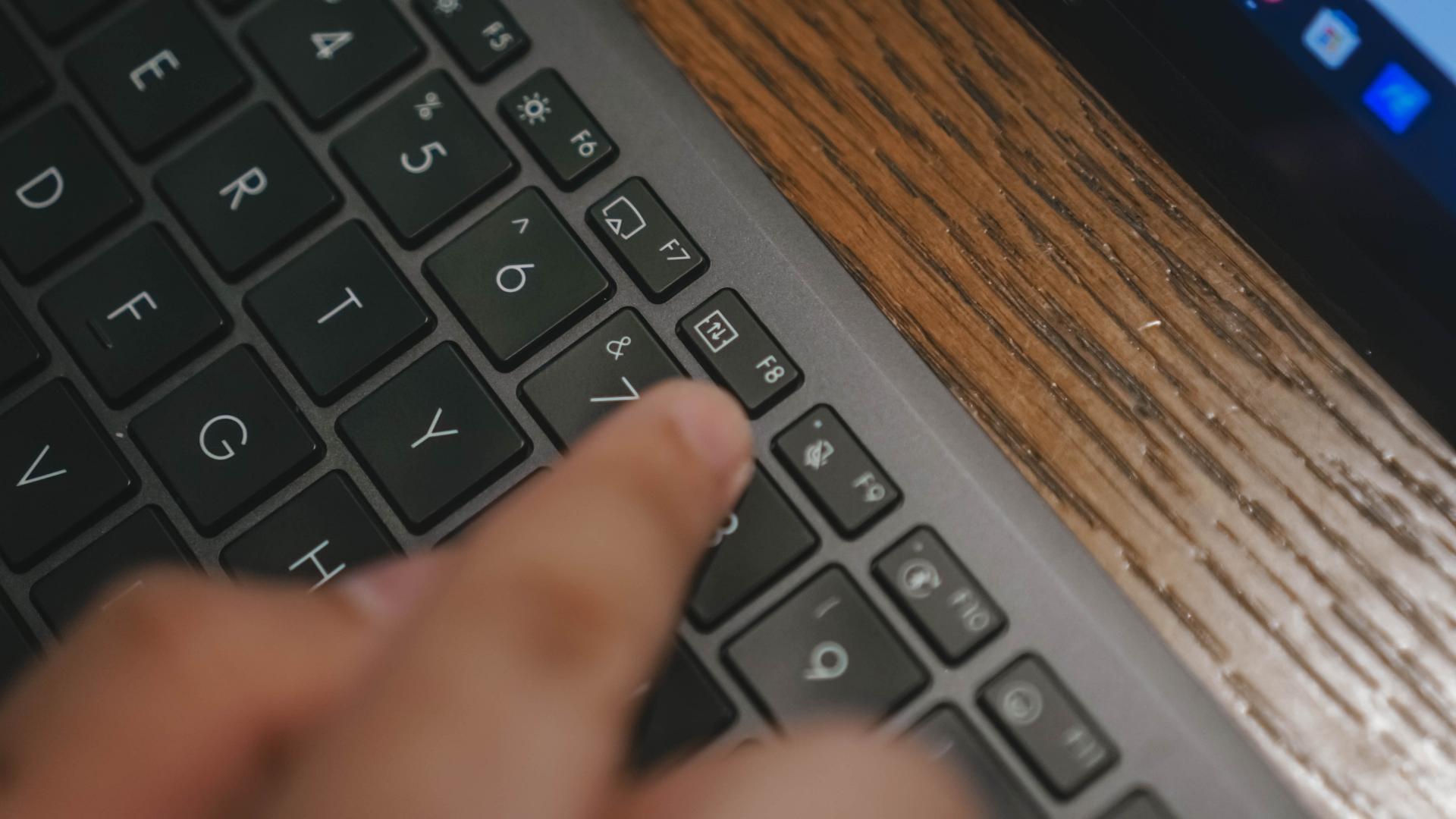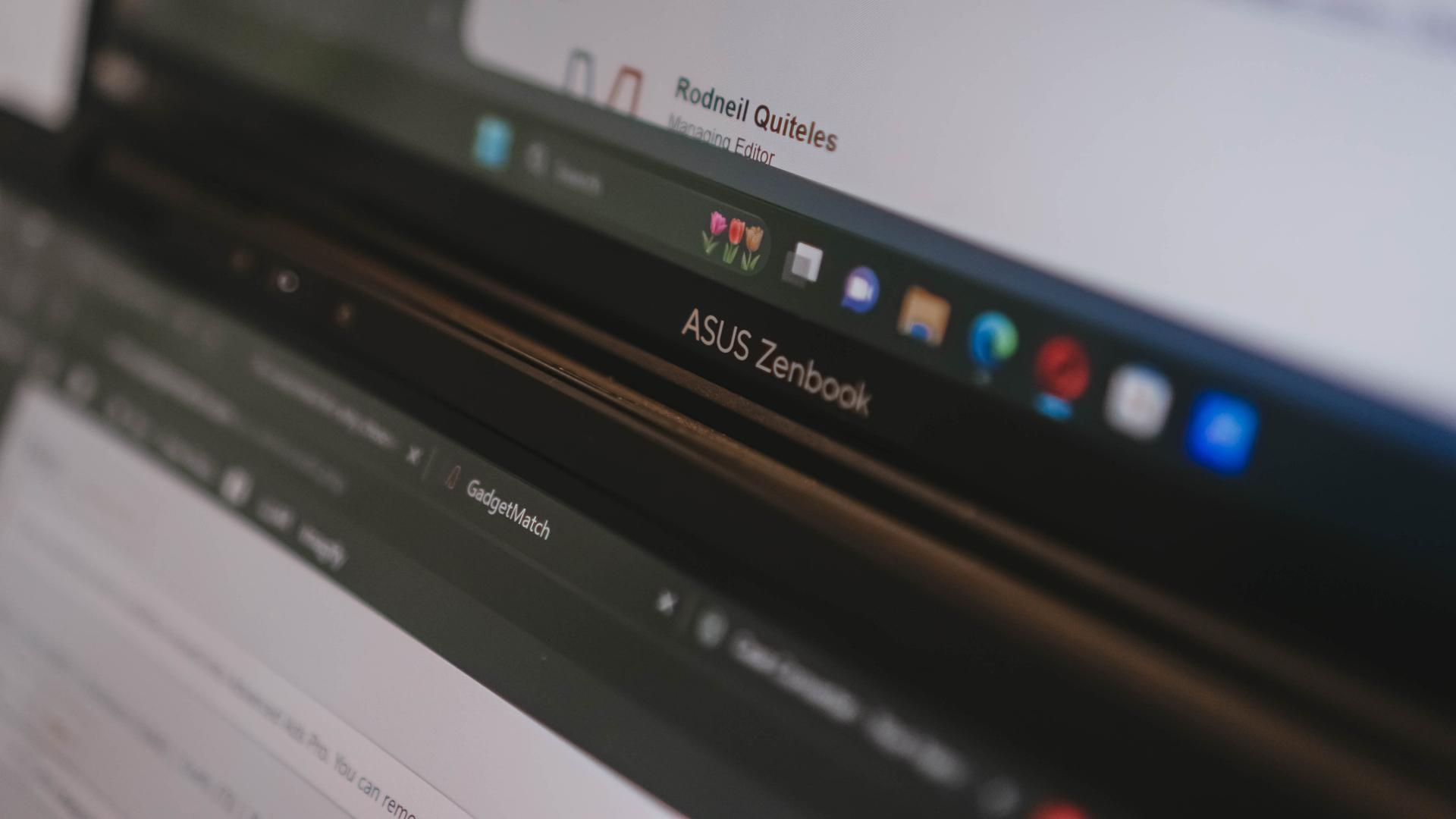Laptops
Microsoft Surface Pro isn’t just an incremental update

Microsoft’s new Surface Pro (now without a generational number) is the Google Pixel of convertibles. That’s a good thing.
As the successor to the well-loved Surface Pro 4 launched way back in October 2015, the 2017 model looks a lot like the previous versions, but Microsoft assures us there’s a lot to appreciate under the hood.
The most prominent upgrade is the adoption of Intel’s newest seventh-generation Kaby Lake processors. Versions using the Core m3 and i5 chips are fan-less as a result, which means quieter operation and longer battery life — two things everyone wants.
https://www.youtube.com/watch?v=TwWs2jIy4js
There’s still a faster Intel Core i7 model available, although that requires a fan to run smoothly. More interesting, however, is the introduction of an LTE-enabled model accepting both micro-SIM and e-SIM cards. Mobile data without the need for Wi-Fi or a hotspot would make its tablet mode actually feel like you’re using a smart device.
Accessories are the other highlight. That cool Surface Dial we saw with the Surface Studio last year works on the Surface Pro, and there’s an improved Surface Pen with tilt detection this time. The catch? Neither are bundled in every package, and the stylus costs $99.
This all leads to a convertible with up to 13.5 hours of endurance on a single charge and better comfort thanks to a hinge that allows the 12.3-inch Surface Pro to lie nearly flat on a surface… Ohh, that makes sense!
But really, we just want new color options, and Microsoft hasn’t disappointed us:
I must say it looks fantastic, just like the Surface Laptop revealed a couple of weeks ago. Again the Type Cover keyboard ships separately, and it’s valued at $129.
How much do you have to spend for such a convertible? Not much. A starting price of $799 makes this more affordable than you’d think, but that’s for the lowest-end variant. It includes a Core m3 processor, 4GB of memory, and only 128GB of SSD storage.
Dishing out $2,699 gives you the Core i7 model with 16GB of memory and 1TB of SSD storage. That’s a huge jump from the introductory price, but it’s unavoidable if you want the very best.
If I were to buy one, I’d go for the $1,299 Core i5 version, which features 8GB of memory and a 256GB SSD. It strikes the best balance between optimal performance and a price worth paying for.
Worldwide rollout begins on June 15.
SEE ALSO: Microsoft announces ‘most balanced’ Surface Laptop
[irp posts=”13689″ name=”Microsoft announces ‘most balanced’ Surface Laptop”]


Get your game on with the Lenovo LOQ 2024. This capable laptop is your entry point to PC Gaming and a lot more.
It comes an absolutely affordable price point: PhP 48,995.
You get capable hardware and the hood to support gaming and more. The Lenovo LOQ 15IAX9I runs on the 12th Gen Intel Core i5 processor and Intel Arc Graphics.
Those are key to bringing unreal graphics to this segment. Supporting latest tech like DirectX 12 Ultimate, players are able to enjoy high frame rates on the Lenovo LOQ.
Creating content? It comes with AI Advantage to help boost performance. Engines and accelerators boost the media processing workloads especially for creatives. It also works with Intel’s X Super Machine Learning, Leading to images that are as close to reality.
The laptop supports a configuration of up to 32GB of RAM and 1TB of SSD Storage.
As for its display, the device has a large 15.6-inch, Full HD panel that is more than enough for gaming, video editing, content consumption, and whatever else you do on a laptop. This display has 144Hz refresh rate, 300 nits brightness, and anti-glare.
Videos come out clear, crisp, and realistic. Audio is punchy and as loud as it gets. Windows Sonic elevates it more when you use headphones. And it just takes a few minutes to render HD videos on editing software.
As it runs on Windows 11, if you are going to use it for work, you can take advantage of various features. The Lenovo Vantage Widget is there for constant reminders, Copilot will help you organize your tasks, and Microsoft Edge is there for casual browsing.
There is an assortment of ports at the back for easy connectivity. And as this is meant for gaming, we put it to the test. Racing that looks better with high frame rate? Check. Shooting titles that require heavy work? Not a problem. You can play all your favorites and not worry about performance.
Best of all, it takes less than an our to juice up this laptop all the way to 100%.
So, whether you’re looking to get started with PC Gaming, or an upgrade for work and entertainment needs, the Lenovo LOQ has you covered.
This feature is a collaboration between GadgetMatch and Lenovo Philippines.

The ASUS Zenbook Duo 2024 came into my life at such a weird time. Over the past few months, I have been actively trying to build a workflow that’s not reliant on having to bring a laptop all the time. Yet, here comes ASUS’ latest and possibly best dual screen laptop yet, opening up possibilities I personally never even imagined.
Here’s my time so far with the ASUS Zenbook Duo 2024.
Multiple modes
The multiple modes available to you with this unique form factor have been well documented. But here’s a quick recap.
Naturally, there’s Laptop Mode. If you don’t care for extra attention when you’re out and about while working, this is likely the mode you’ll stick with most of the time. Due to its nature, this is also the mode where you’ll be able to squeeze out more usage from the device because the other screen is not in use. More on that later.
There’s Dual Screen Mode. Next to Laptop Mode, this is the orientation I use the most, especially when I’m able to plug the device. So, at home, this is mostly how I used the Zenbook DUO 2024. I’m starting to get so used to this mode that when I do work on the regular Laptop Mode, something feels lacking.
Lastly, there’s Desktop Mode. It’s essentially just like Dual Screen Mode but with the Dual Screen in portrait orientation. I’ve never used this to work and only really went to this orientation to showcase it.
A key thing that makes all of these possible is the underrated inclusion of a kickstand. It feels like a natural part of the whole contraption that it’s mostly just a passing mention in most discussions about the Zenbook DUO 2024. But I think it’s a big part of what makes all of it work seamlessly.
There isn’t a name for it but you can also lay the laptop flat on the table fully spread. It’s great when you’re trying to present something to someone across the table. Also feels like more apps can get some sort of use-case for it if the form factor ends up being popular.
Other knick knacks
ASUS also made sure to make this as usable as possible even if, for whatever reason, you misplace the bluetooth keyboard.
You can tap the bottom screen with six fingers to pull-up a Virtual Keyboard. It’ll never feel as good as a physical keyboard, but it’s there in case you happen to need it.
Swipe down with six fingers and you’ll get the Easy-access tools. Here you’ll have handy things like handwriting input, the control panel, as well as the number key and quick key.
Lastly, you can tap the screen with three fingers to get the Virtual touchpad. This layout is reminiscent of the earlier Zenbook Duo designs.
Does anyone ‘need’ this?
They say necessity is the mother of invention, so what was the thing that necessitated the creation of this dual screen laptop?
Personally, I think more screen real estate is always a boon. And over the years, more and more people have squeezed out plenty of usage out of multi-monitor desktop setups. What ASUS did here is they took that concept and made it more mobile.
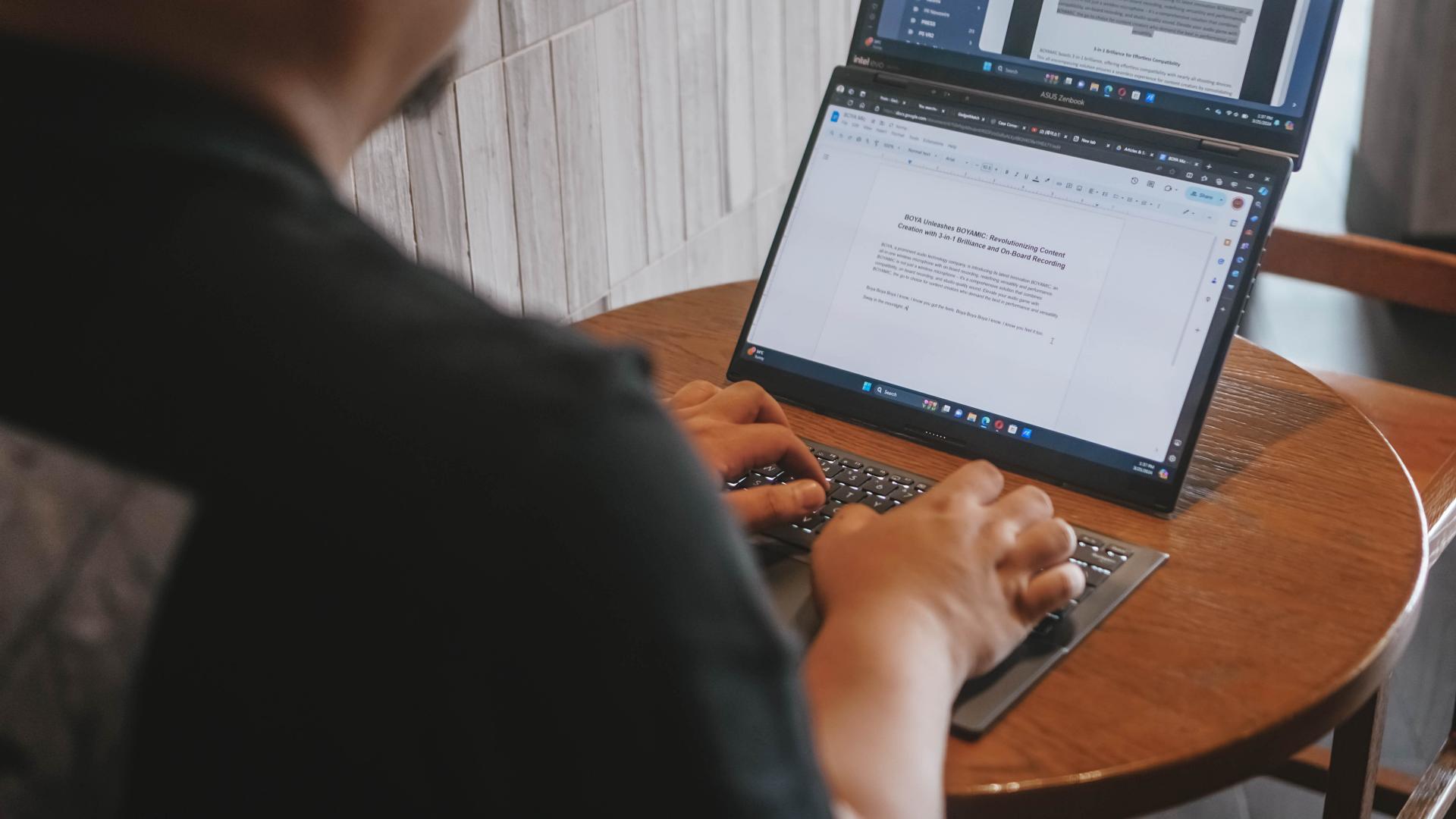
For me specifically, I’ve used it to run two browsers side-by-side. One for the material I need to reference, the other for the Google Doc that I stare blankly at as I try to cobble words together to make sense of things.
It’s also great for video editing. You can have one entire screen to be the preview area and reserve the other for your timeline and work area. It’s so much easier than having to preview your video on 25% or less of a regular screen.
In these particular instances, productivity is most definitely enhanced. It saves time because you no longer have to press alt+tab as much to switch apps. And it’s easier than ever to glance at multiple apps at once.
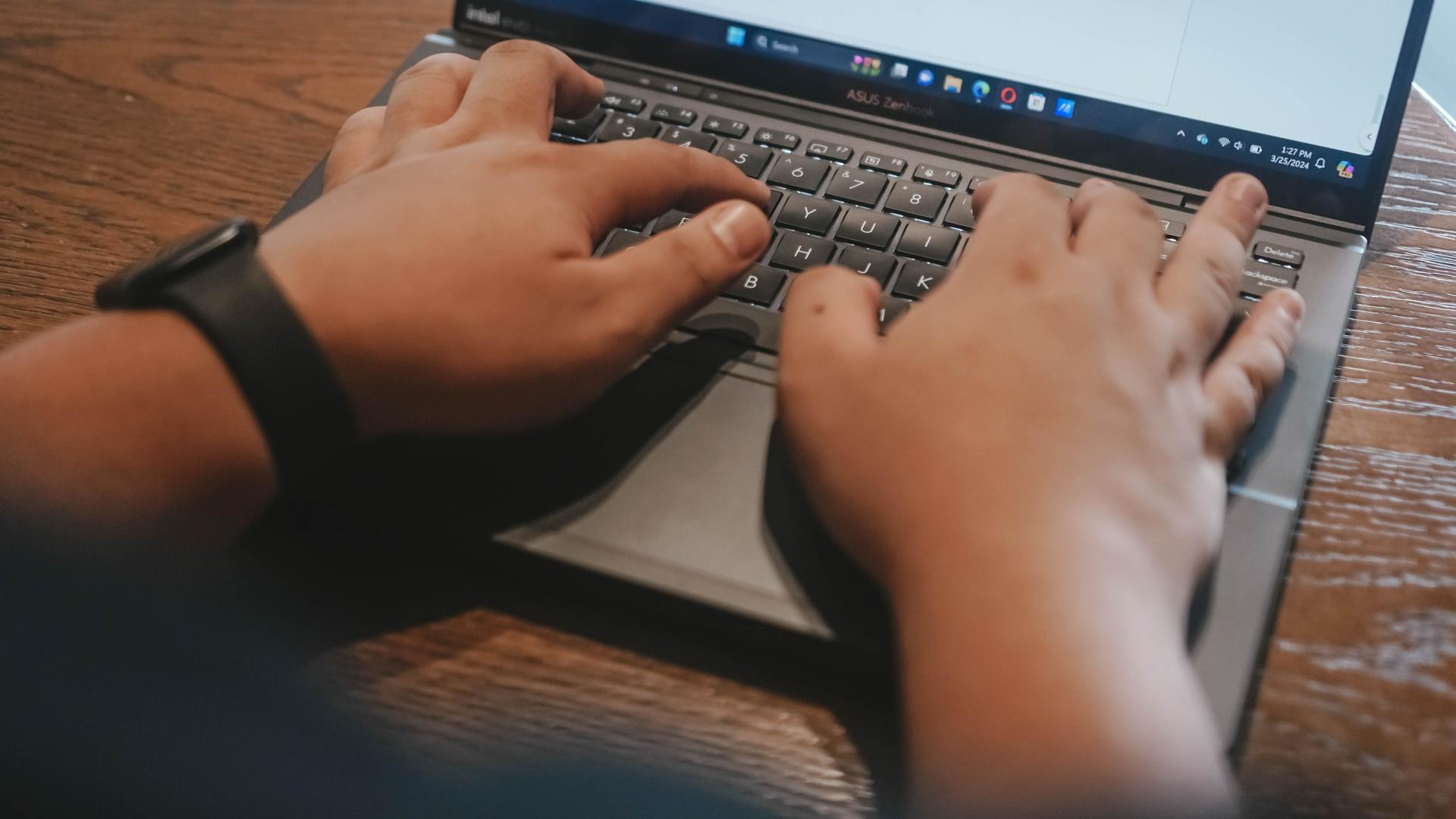
Part of my work is also communicating on multiple chat apps. There’s Slack, Messenger, Telegram, WhatsApp, and Viber. Different sets of folks prefer different apps. It can be cumbersome but it’s something I’ve gotten used to. Having Dual Screens as well as the ability to split view apps in these screens has been a godsend. It’s now easier and faster to see which apps have a pending message I need to attend to.
And you can just as easily switch what’s on each screen with a single tap of this button on the F8 key.
It didn’t exactly feel like it while I was using the Zenbook DUO 2024, but as I now sit and ponder on how I’ve used it over the past couple of weeks, I definitely see how it’s helped me get some things done faster even if it’s just by a small percentage.
It’s also great to just have a video running on either screen while you work on the other.
Lastly, there’s this little quality of life thing where my primary screen is now near eye-level even if I’m not using a separate monitor. It’s great for one’s posture. I just have to find a better work chair now.
A Dual Screen believer
Over the past year, I have fancied myself a foldable enthusiast. On the daily I switch between the OPPO Find N3 and the HONOR Magic V2. Something about having more screen real estate flips a productivity switch in my brain.
I can’t say the Zenbook DUO 2024 has had the exact same effect, but it’s definitely in the same neighborhood. The additional screen has unlocked possibilities that at this point, I would say are still just “nice-to-have.” I can certainly still go back to a regular laptop and not miss a beat. When it comes to smartphones, I think my personal preference now is totally the foldable kind. I’m not there yet when it comes to laptops.
That said, this form-factor definitely has merit. Even Lenovo has something similar with the Yoga 9i. That alone will show you that there might just be enough demand for this kind of laptop.
Dual drawbacks
There are two things, though, that don’t make this an absolute slam dunk for me. That’s Microsoft Windows and the battery life.
For context, I’ve been using a 2020 13-inch MacBook Pro M1 for the better part of the last four years. And prior to that, I’ve used a MacBook Pro for most of my time as a media professional. When it comes to software fluidity and battery life, I have been spoiled.
To me, Windows just isn’t as fluid and does not feel as seamless as MacOS. Don’t get me wrong, it has certainly come a long way. I get by now with the same gestures using only the trackpad. There was a time when Windows trackpads just weren’t usable for me.
Don’t get me wrong, I am fully aware of the advantages of Windows and how much more control you can have over it if you’re the type to really dig down in the settings. But that’s not me. I do not have the luxury of time to be doing so much tweaking.
And while the Windows vs MacOS thing is debatable and largely boils down to preference, the same isn’t true for battery life. With my 13” MacBook Pro M1, I feel confident going out and not having to plug it for an entire day. I know I’ll have enough juice left for an entire heavy work day and then some.
That just isn’t true for the ASUS Zenbook DUO 2024. Especially since I prefer using it in Dual Screen mode. That means I am limited to around 3.5 to 4 hours in this specific mode because the screens consume more power and the bluetooth keyboard can only last that long.
These aren’t absolute deal breakers, but they are things you definitely should consider if you’re thinking about getting this dual screen machine. You best know all the spots with an electricity outlet or at least have a heavy duty power bank on hand to keep things running all day.
Is the ASUS Zenbook DUO 2024 your GadgetMatch?
All things considered, the ASUS Zenbook DUO 2024 is a fantastic machine. After two weeks, I haven’t even tapped into its full potential yet, but the improvements in my work efficiency are noteworthy.
At PhP 129,995, it does command a hefty price tag. Whether or not the benefits are worth it will ultimately come down to how you plan to incorporate its dual screens to your workflow. If you see yourself needing to work on dual screens while you’re on the go, this is about as good as it gets.
Everything equipped in this machine is top-of-the-line: Intel Core Ultra 7 155-H, 32GB of LPDDR5x RAM, 1TB of PCIe 4.0 NVMe M.2 SSD storage, and more. You also get a healthy number of ports: 2x Thunderbolt, 1x USB 3.2 Type-A, 1x full-size HDMI 2.1, 1x audio combo jack.
There’s more than enough power here to fuel most workflows. And you get all of that with twice the number of screens. I wouldn’t jump in blindly, but if the ASUS Zenbook DUO 2024 is something you fancy, you’ll definitely feel special once you have it on hand.

Everyone’s favorite MacBook just got an update!
It’s more powerful, faster in many ways, and it’s even better at AI.
But should you go rushing out to buy one?
Here’s our Apple M3 MacBook Air review.
-

 Features1 week ago
Features1 week agoFortify your home office or business setup with these devices
-

 Events2 weeks ago
Events2 weeks agoStellar Blade: PlayStation taps cosplayers to play Eve for game’s launch
-

 Gaming2 weeks ago
Gaming2 weeks agoThe Rogue Prince of Persia looks like an ultra-colorful roguelite
-

 Accessories2 weeks ago
Accessories2 weeks agoLogitech unveils G Pro X 60 gaming keyboard: Price, details
-

 Gaming2 weeks ago
Gaming2 weeks agoStar Wars Outlaws release date revealed
-

 Reviews1 week ago
Reviews1 week agorealme 12+ 5G review: One month later
-

 Gaming2 weeks ago
Gaming2 weeks agoLenovo confirms development of a Legion Go 2
-

 Deals2 weeks ago
Deals2 weeks agoTCL P635 TV: Big savings for TCL’s anniversary